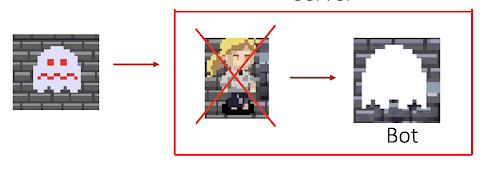Publish your project
Summary
- Set the platform for a build of a Unity project
- Create a basic build of a Unity project.
- Share your project with the Unity Learn community.
ตรวจสอบ WebGL Build Support
- เปิด Unity Hub เช็คว่ามี WebGL ขึ้นหรือไม่ถ้าไม่มีไปเพิ่มโมดูล
- ไปที่ window > package Manager และโหลด WebGL Publisher
Set up your platform build
- ไปที่ File > Build Settings หรือกด Ctrl + Shift + B และไปที่ WebGL
- ไปที่ Player Settings และเลือก WebGL settings
- ถ้าอยากดูเกมของเราที่เป็นแบบเว็บให้กดไปที่ Build And Run อีกรอบ
- ไปที่ Publish > WebGL Project และกด Get Start
- เท่านี้เราเอาเกมของเราลงไปใน Unity Play ได้แล้ว (สามารถเข้าไปดูของเจ้าของ Blog ได้ตามลิ้งนี้ Pachinko First game - Unity Play)